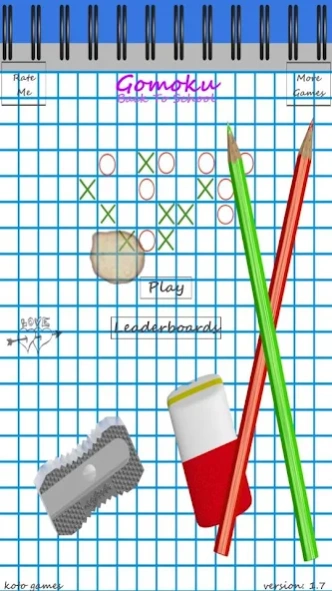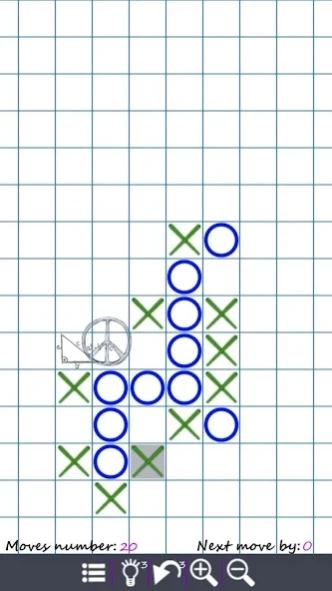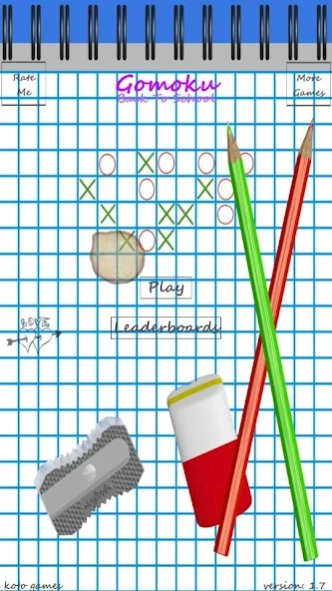Gomoku - Back to School 1.8
Free Version
Publisher Description
Gomoku - Back to School - Gomoku - Tic Tac Toe five in the row variation (known also as Gobang, Omak)
Gomoku - Tic Tac Toe five in the row variation. Most similar Tic Tac Toe games on the market are 'three in a row'. Others have rules limiting your moves, a small grid, or are just too easy.
This Tic Tac Toe/Gomoku game has none of these issues.
It is said that the opening player can always win. If you know the path - try it, if you don't - why not try and find it?
Features:
-play against application AI or against your friend on the same device or remotely using Google Game Play Services
-two difficulty levels: easy, normal
-suggest move option
-undo move option
-zoom in/out option
- leaderboards - best players lists!
Gomoku is a strategy board game and traditionally played with Go pieces (black and white stones) on a go board 19 x 19.
Gomoku Back to School will give you the ultimate experience such game can offer.
Must have game for Gomoku and Tic Tac Toe fans. Get Gomoku - Tic Tac Toe Back to School now and let the fun begin! Game also known as Gobang, Omak, Karo, Noughts and Crosses.
About Gomoku - Back to School
Gomoku - Back to School is a free app for Android published in the Puzzle & Word Games list of apps, part of Games & Entertainment.
The company that develops Gomoku - Back to School is Koto Games. The latest version released by its developer is 1.8.
To install Gomoku - Back to School on your Android device, just click the green Continue To App button above to start the installation process. The app is listed on our website since 2018-09-24 and was downloaded 7 times. We have already checked if the download link is safe, however for your own protection we recommend that you scan the downloaded app with your antivirus. Your antivirus may detect the Gomoku - Back to School as malware as malware if the download link to com.kotogames.tic_tac_toe_back_to_school is broken.
How to install Gomoku - Back to School on your Android device:
- Click on the Continue To App button on our website. This will redirect you to Google Play.
- Once the Gomoku - Back to School is shown in the Google Play listing of your Android device, you can start its download and installation. Tap on the Install button located below the search bar and to the right of the app icon.
- A pop-up window with the permissions required by Gomoku - Back to School will be shown. Click on Accept to continue the process.
- Gomoku - Back to School will be downloaded onto your device, displaying a progress. Once the download completes, the installation will start and you'll get a notification after the installation is finished.